How to Export an ACF Field Group
To export a custom field group in ACF, first, login to your WordPress dashboard and go to Custom Fields -> Tools. On the left column (the Export Field Groups column), select the field groups you want to export (you can select multiple field groups at once) and click the Export File button.
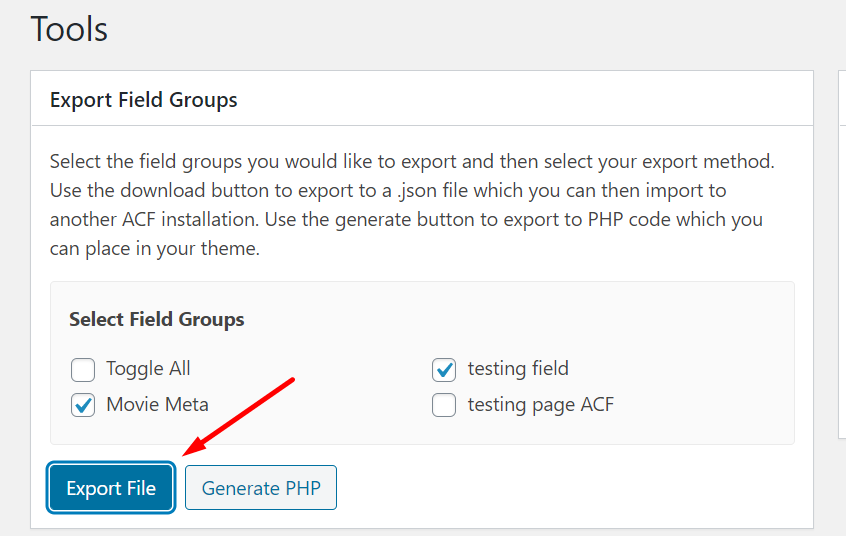
How to Import an ACF Field Group
To import an ACF field group, login to the WordPress dashboard on the website you want to import the ACF field group to and go to Custom Fields -> Tools. On the right column (the Import Field Groups column), click the Choose File button to select the JSON file of the field group you want to import and click the Import File button.
Leave A Comment?